Increase Image Size to 50KB, 100KB
Increase Image Size to 50KB, 100KB, or Desired Size – Online & Free
If you need to increase the file size of an image to 50KB, 100KB, or any specific size, our Increase Image Size Online tool is the perfect solution. Designed for users in the United States and other Western countries, this tool ensures your images meet the necessary size requirements for online submissions, professional use, and official documents.
Many online platforms, including U.S. government forms, job applications, and website uploads, have strict file size limits. Instead of struggling with complex software or manual resizing methods, our Image Size Increaser makes the process quick and effortless. You can increase the size of your JPG, JPEG, or PNG images to 50KB, 100KB, or your required size—without compromising quality or pixel integrity.
Government portals, job application sites, and other online services often require images in KB rather than MB. With this tool, you can effortlessly adjust your image size while maintaining resolution, clarity, and transparency.
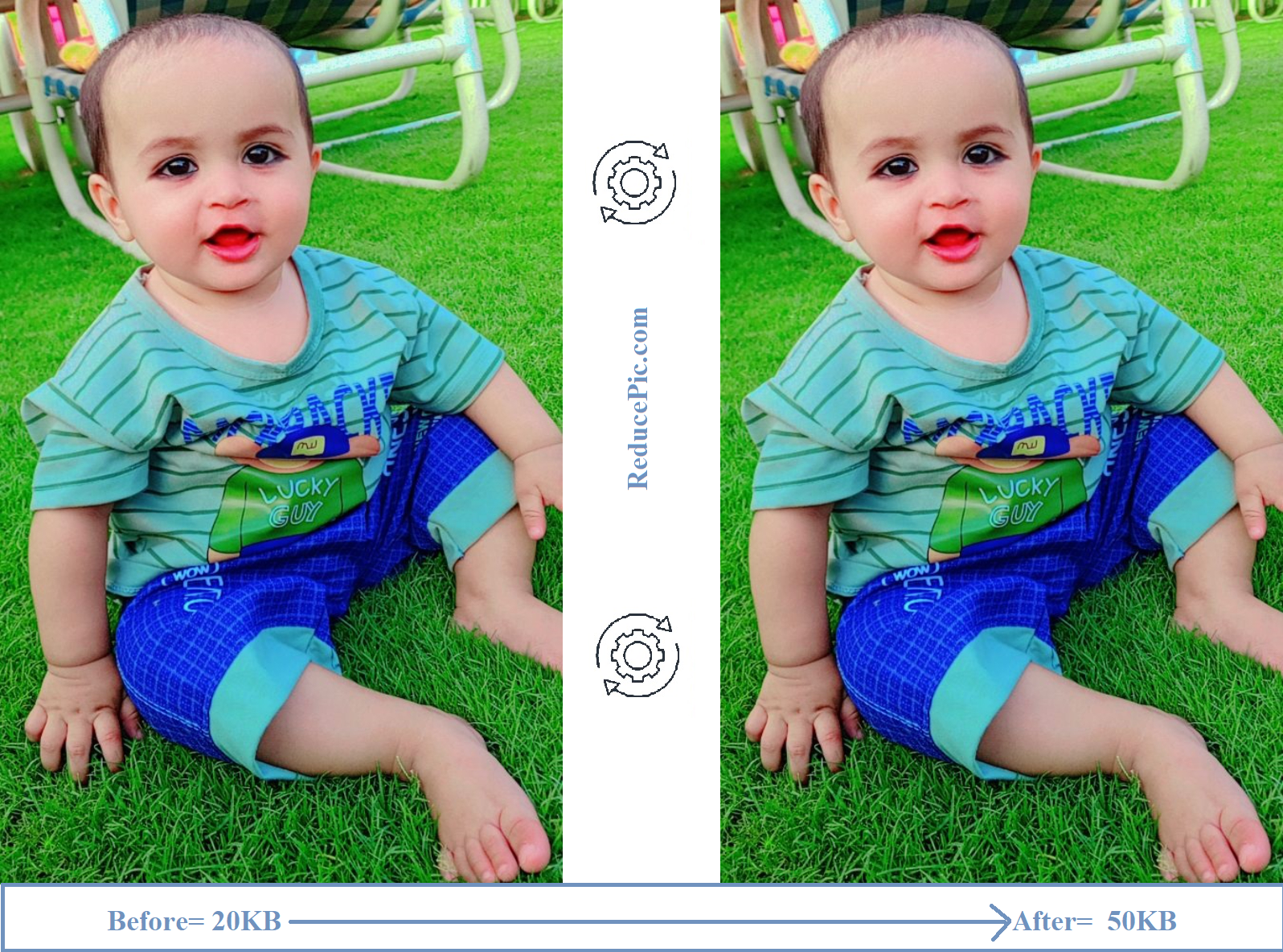
Why Increase Image Size?
Certain platforms and services enforce strict file size limits. Some common reasons to increase image size include:
- Job Applications & Government Forms – Many U.S. agencies and job portals require images of a specific file size (e.g., 50KB, 100KB).
- Online Profile & ID Submissions – Some platforms reject images that are too small and require higher file sizes for better visibility.
- Printing & Publishing – Increasing image size ensures high-quality output for professional and personal prints.
- E-Commerce & Business Use – Marketplaces and business sites may require larger image sizes for better clarity and display.
How to Use the Increase Image Size Tool?
Our tool is 100% online, requiring no software installation. Follow these simple steps:
1. Select Single or Multiple Images
- Click the upload button and choose your images.
- Supported formats include JPG, PNG, BMP, and more.
2. Automatic Image Size Increase
- Your image size will automatically increase up to 50KB or more, ensuring the best balance between quality and size.
3. Custom Size Adjustments (Optional)
- If you need a specific file size, check the “Custom Size Adjustments” box.
- Enter the required file size in KB (e.g., 80KB, 120KB, 200KB).
4. Click “Increase Image Size”
- The tool will process your image instantly, increasing the size while maintaining transparency and quality.
5. View and Download Updated Image
- Instantly see the new file size, dimensions, and quality preview before downloading your optimized image.
Why Choose Our Image Size Increase Tool?
✔ Designed for the U.S. and Western Countries – Many online platforms require images to meet strict file size requirements, making this tool highly relevant.
✔ No Quality Loss – Unlike traditional upscaling methods, our tool increases file size without reducing sharpness, clarity, or transparency.
✔ Instant Results – No waiting—your images are processed and ready within seconds.
✔ Multiple Image Support – Increase the size of single or multiple images in one go.
✔ Privacy Protected – We do not store or share your images. All files are processed securely and automatically deleted after download.
✔ Completely Free – No hidden costs or subscriptions. Increase your image size without any limitations.
Who Needs This Tool?
Our image size increaser is ideal for:
- Job Seekers – Uploading resume photos, passport-size images, and official documents.
- Students & Professionals – Submitting scanned documents and certificates online.
- Photographers & Designers – Ensuring images meet resolution and file size criteria.
- Business Owners & E-Commerce Sellers – Uploading product images with specific size requirements.
- Individuals Applying for U.S. Government Services – Meeting online form requirements that specify image file sizes.
Try It Now – Increase Image Size Instantly!
No need for complex software—our Increase Image Size Online tool makes it effortless. Upload your image now and get the perfect file size in seconds!